Installation
Getting Blacksmith into your project is simple and it can be incrementally adopted (i.e. you don't have to immediately convert your whole project to Blacksmith)
To add it, first, open your root level build.dependencies.gradle file
Then, in the dependencies block, add the following:
implementation 'com.github.RR-9527:robot-code-v2:1.0.2'
And under the repositories block:
maven { url = 'https://jitpack.io' }
maven { url = 'https://maven.brott.dev/' }
All together, it should look something like this (pic from a brand-new project):
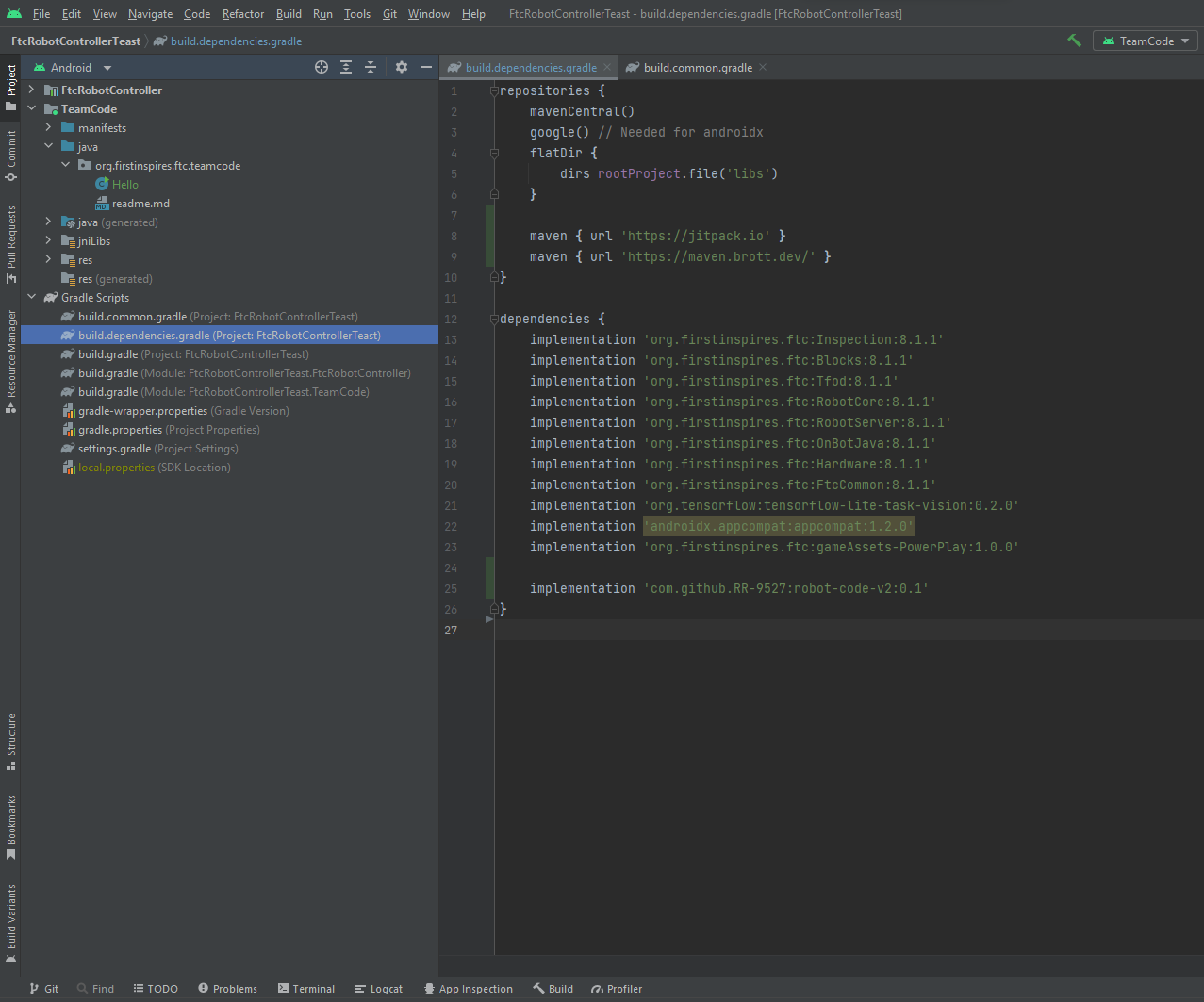
Then, open your root level build.common.gradle file, scroll down, find minSdkVersion 23, and
change it to minSdkVersion 24
In Android Studio, it should look like:
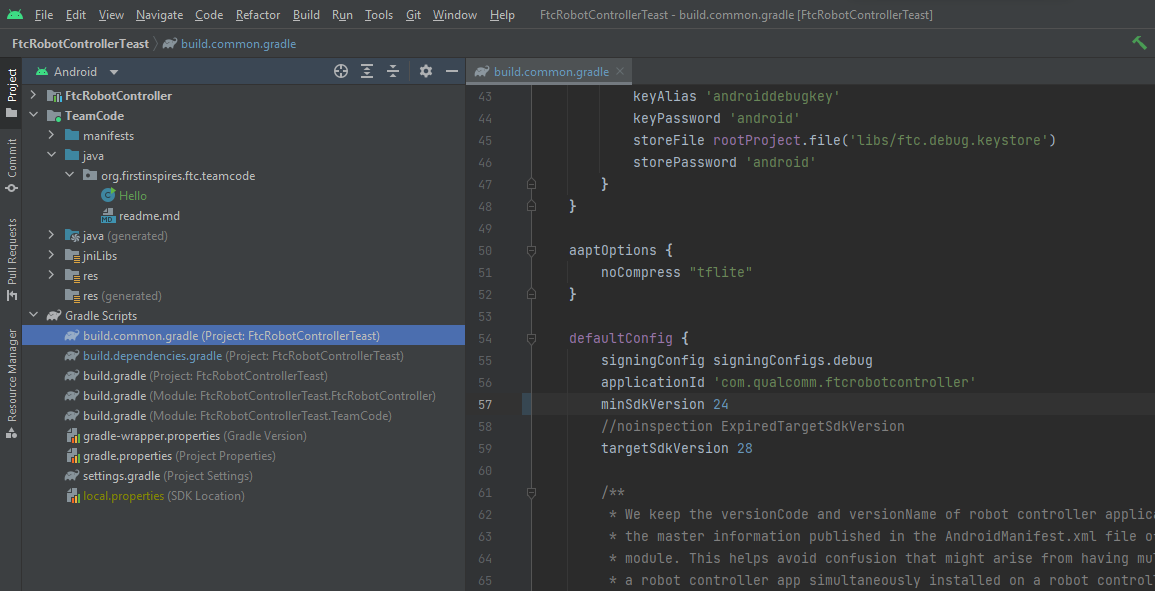
Finally, it should ask you if you want to sync the gradle files; click Sync Now
If that doesn't show up, just click on File > Sync Project with Gradle Files
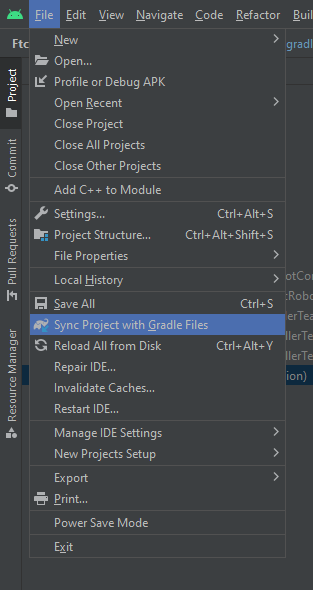
Once you're done with this, I highly recommend setting up GlobalUnits (click me). It's not required per se, but it makes Blacksmith much more convenient.