BotShadowOnHover
Have you ever wanted to figure out exactly what coordinates to position your bot in MeepMeep, but the only way you could do it was through eyeballing it roughly? Yeah, me neither. Anyways, here you go:
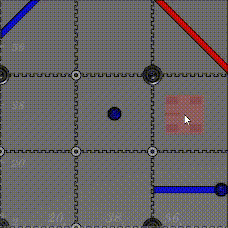
Combined with CustomMouseCoords, you can easily see the coordinates of your bot at the desired position
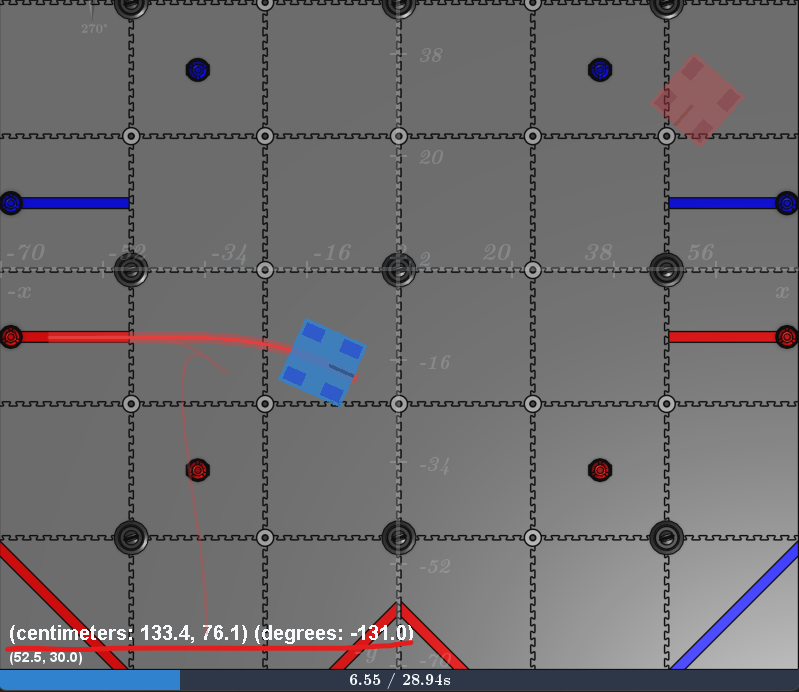
Usage
Making it
- Java
- Kotlin
// Create a 'MeepMeepUtil' object for usage with this and the other meepmeeputils
MeepMeepUtil utils = new MeepMeepUtil(meepMeep);
Entity botShadowOnHover = utils.botShadowOnHover(
12.0, /* width of your bot in inches */,
12.0, /* height of your bot in inches */,
colorScheme, /* (optional) bot ColorScheme, defaults to 'new ColorSchemeBlueLight()' */
opacity /* (optional) double between 0-1 defining the opacity of the bot (defaults to .3) */
);
// Create a 'MeepMeepUtil' object for usage with this and the other meepmeeputils
val utils = MeepMeepUtil(meepMeep);
val botShadowOnHover = utils.botShadowOnHover(
12.0, /* width of your bot in inches */,
12.0, /* height of your bot in inches */,
colorScheme, /* (optional) bot ColorScheme, defaults to 'new ColorSchemeBlueLight()' */
opacity, /* (optional) double between 0-1 defining the opacity of the bot (defaults to .3) */
)
Implementing it
- Java
- Kotlin
// When you go to set up your MeepMeep instance, just add it as an entity
meepMeep.setBackground(Background.FIELD_POWERPLAY_OFFICIAL)
.setDarkMode(true)
.whateverElse()
.addEntity(util.customMouseCoords()) // I recommend using it with this
.addEntity(botShadowOnHover) /* There we go */
.start();
);
// When you go to set up your MeepMeep instance, just add it as an entity
meepMeep.setBackground(Background.FIELD_POWERPLAY_OFFICIAL)
.setDarkMode(true)
.whateverElse()
.addEntity(util.customMouseCoords()) // I recommend using it with this
.addEntity(botShadowOnHover) /* There we go */
.start()
)
Using it
The bot will follow your cursor wherever it goes. You can rotate the bot w/ the scroll wheel. Press shift to rotate the bot slowly